歡迎您光臨深圳塔燈網(wǎng)絡(luò)科技有限公司!
 余先生:13699882642
余先生:13699882642
發(fā)表日期:2019-03 文章編輯:小燈 瀏覽次數(shù):3921
php安裝包目錄:/data/php5.6.14/
PHP安裝路徑:/usr/local/php/
(下面步驟中的具體路徑設(shè)置,大家根據(jù)自己的實際情況設(shè)置即可。)
在PHP安裝包中找到j(luò)son擴(kuò)展目錄
cd /data/php5.6.14/ext/json/
運行phpize
/usr/local/php/bin/phpize
編譯安裝:
./configure --with-php-config=/usr/local/php/bin/php-config make && make install
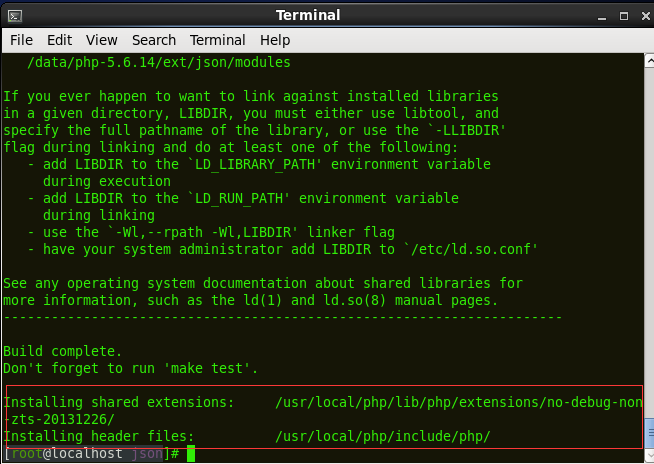
這時候json.so就已經(jīng)在/usr/local/php/lib/php/extensions/no-debug-non-zts-20131226/目錄下生成了
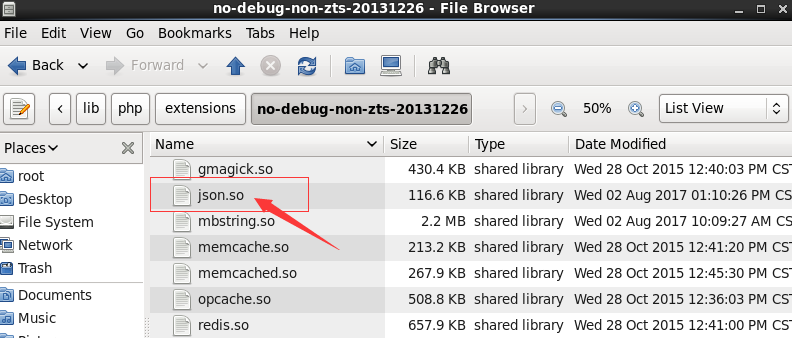
設(shè)置PHP配置文件php.ini,添加下面一行
extension=json.so
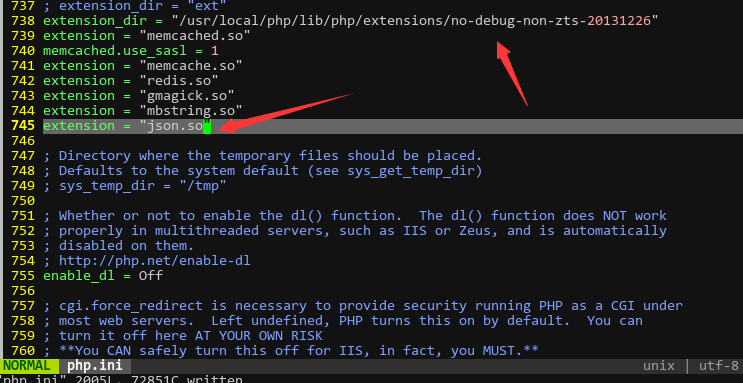
最后重啟服務(wù),使用phpinfo()查看PHP-json擴(kuò)展是否安裝成功。
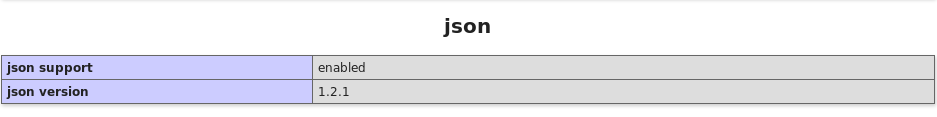
通過下面命令直接安裝:
sudo apt-get install php5-json
最后重啟服務(wù)即可。
日期:2019-03 瀏覽次數(shù):4807
日期:2019-03 瀏覽次數(shù):4481
日期:2019-03 瀏覽次數(shù):4455
日期:2019-03 瀏覽次數(shù):4884
日期:2019-03 瀏覽次數(shù):3993
日期:2019-03 瀏覽次數(shù):3867
日期:2019-03 瀏覽次數(shù):3870
日期:2019-03 瀏覽次數(shù):3677
日期:2019-03 瀏覽次數(shù):3920
日期:2019-03 瀏覽次數(shù):3774
日期:2019-03 瀏覽次數(shù):3097
日期:2019-03 瀏覽次數(shù):4221
日期:2019-03 瀏覽次數(shù):3225
日期:2019-03 瀏覽次數(shù):3131
日期:2019-03 瀏覽次數(shù):3219
日期:2019-03 瀏覽次數(shù):3252
日期:2019-03 瀏覽次數(shù):3220
日期:2019-03 瀏覽次數(shù):3194
日期:2019-03 瀏覽次數(shù):3943
日期:2019-03 瀏覽次數(shù):4476
日期:2019-03 瀏覽次數(shù):5452
日期:2019-03 瀏覽次數(shù):4036
日期:2019-03 瀏覽次數(shù):4676
日期:2019-03 瀏覽次數(shù):3651
日期:2019-03 瀏覽次數(shù):3131
日期:2019-03 瀏覽次數(shù):4160
日期:2019-03 瀏覽次數(shù):3196
日期:2019-03 瀏覽次數(shù):3124
日期:2019-03 瀏覽次數(shù):3501
日期:2019-03 瀏覽次數(shù):2610
Copyright ? 2013-2018 Tadeng NetWork Technology Co., LTD. All Rights Reserved.